Email Marketing Best Practices
Jul 14, 2020

Content & Design
Email, on average, gets between three and eight seconds of view time, so it’s important people have a basic understanding of what your email is about in a short window of time. To help with this, think of your email design and structure as an inverted pyramid. At the top of the pyramid, your most important pieces of information should visually hold the most weight. At the bottom of the pyramid would be the least important pieces of information. This will draw your audience in to click and read more.
Avoid Content Often Marked as Spam
Your content should be relevant and consistent with your brand in every email campaign you send out. Think of your subject line as a window that your tells your subscribers what's in your email, but keep it short. Things like all capital letters, too many exclamation points, or gimmicky phrases all raise red flags when going through spam filters, so it’s best to avoid these in your content.
Image heavy emails can also get caught in spam filters, so try to keep emails smaller than 102kb.
Accessibility
Accessibility refers to the practice of designing web content in order for people with disabilities, especially those who may be visually impaired, to access and understand the content you’re presenting to them. It’s important to keep a few things in mind in order to ensure your content can be accessed by everyone:
- Use headers in your email by designating <h> tags. Not only is this a great way to grab attention, it assists those who utilize screen readers.
- Use good color contrast: this is especially important for people who have color blindness.
- Use alt text. All image emails make it hard for your reader to digest the content in emails. If possible, try to keep the most important information of your email as live text. If that’s not possible, it’s important to use alt text and clearly yet briefly describe what the image is.
- Include a plain text version of your email. This will make it easy for those using screen readers to access the content without the use of images and design.
Use Email Safe Fonts
One thing you’ll notice is that many email clients don’t support the use of custom fonts in emails. Your fonts may look perfect to you when building your email, however, once they get released into the wild, you’ll find that the email you designed doesn’t look the same for everyone. This is why you should always have a fall-back font selected if your chosen font can’t be displayed. Here are some email safe fonts:
Arial
Arial Black
Comic Sans MS
Courier New
Georgia
Impact
Times New Roman
Trebuchet MS
Verdana
Webdings
Optimize Your Images
When exporting images for emails, it’s important keep the image file size as small as possible. Not only can image-heavy emails get caught in spam filters, they can also be troublesome for your audience who may have images blocked or who may be checking emails on the go. For those who are not using wifi while checking emails, download time and data usage can impact your recipients ability to open your email.
Follow CAN-SPAM and GDPR Guidelines
In order to be in compliance with email laws and regulations, be sure to provide individuals with choices regarding marketing (ex: obtain opt-ins, include unsubscribe links, allow recipients to maintain email preferences).
Quality Over Quantity
Email marketing can be an amazing tool, but that doesn’t mean that increasing your email send will achieve better results. Sometimes doing so actually has the opposite effect and can result in unsubscribes or your emails being marked as spam.
Sources
https://mailchimp.com/help/best-practices-for-email-marketing/
https://sendgrid.com/resource/email-marketing-best-practices-tips/
https://mailchimp.com/help/accessibility-in-email-marketing/
https://reallygoodemails.com/blog/images-in-email-creating-bffs/
Email Marketing Best Practices by ![]() 454 Creative
454 Creative


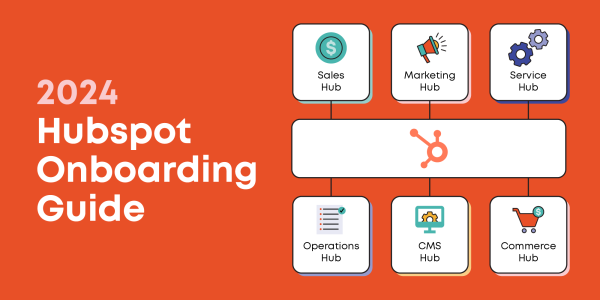


Leave A Comment