What You Need to Know About Facebook Ads & iOS 14
May 10, 2021
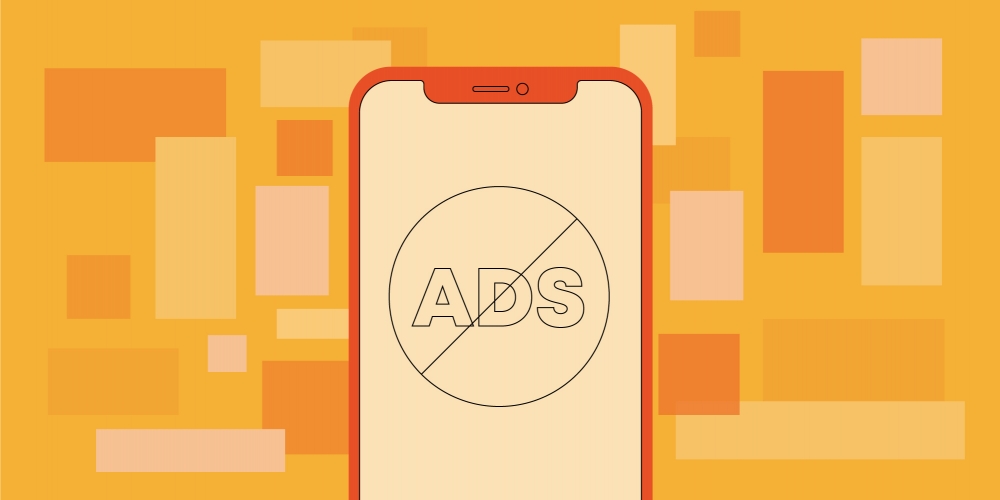
With the latest version of iOS14, Apple has introduced some controversial ad blocking features to promote user privacy. This has caused some big changes for how advertising platforms like Facebook tracks and manages ad data.
454 Creative Marketing Manager, Libby Hase, has put together her checklist of what needs to be adjusted to stay on top of the changes.
If you're running Facebook Ads, make sure you log into your Business Manager account and address the following:
-
Move everything where you’re tracking conversion events over to your own domains that you own (NOT landing page builders with subdomains like Unbounce or ClickFunnels).
-
Verify your domains with Facebook (Facebook business manager > settings > domains (see instruction video below).
-
Set up Aggregated Event Measurement - Add any events you want to use to optimize ads to the list of up to 8 events you can track. You'll need to limit yourself to 8 events.
-
Set priority levels for each conversion event (1, 2, 3 etc) since FB will only be counting one conversion per person regardless of how many conversions they completed.
-
Assign domains at the ad level. For Example: With this ad, we expect conversions will happen on a certain domain that we select (before, FB automatically chose these).
-
Optional: Set up Facebook Conversions API so you can send your conversion data to Facebook without using the FB pixel. This is important because more data will go back to FB, and FB can better optimize your ads. Ad blockers are used pretty frequently and eventually cookies will be banned, which blocks the FB pixel. By doing this now, you are future proofing yourself as well.
-
Set-up and double check your Google Analytics conversion tracking & custom UTM parameters.
Here are also Libby's favorite video resources on the steps outlined above.
Don't know where to start? Our team would love to jump into a project with you to get everything dialed. Start here.
What You Need to Know About Facebook Ads & iOS 14

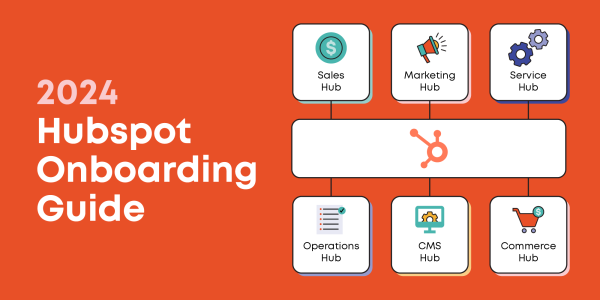







Leave A Comment